Exploring the Power of Adobe Photoshop's 3D Material Eyedropper Tool
Exploring the Power of Adobe Photoshop's 3D Material Eyedropper Tool
Adobe Photoshop is one of the most widely used graphic design software in the world. Its popularity is mainly due to its extensive set of tools and features that can be used to create complex designs and edit images. One such tool is the 3D Material Eyedropper tool.
The 3D Material Eyedropper tool is a powerful feature in Adobe Photoshop that allows users to quickly select and apply materials to 3D models. This tool works by sampling a 3D model's surface and selecting the material that is already applied to that area. Users can then use this material to apply it to other parts of the model or to other 3D models.
To use the 3D Material Eyedropper tool, users must first select the 3D layer they wish to work with. This can be done by selecting the layer in the Layers panel or by clicking on the 3D object in the 3D workspace. Once the layer is selected, the 3D Material Eyedropper tool can be found in the 3D panel.
To use the tool, simply click on the area of the 3D model that has the material you want to sample. The tool will automatically select the material and make it the active material. Users can then apply this material to other parts of the model by selecting the area they wish to apply it to and clicking on the 3D Material Eyedropper tool again.
The 3D Material Eyedropper tool also includes some advanced options that allow users to refine their selection and control how the material is applied. These options can be found in the 3D Material Eyedropper tool options bar at the top of the screen.
One of the most useful options is the "Sample All Layers" option, which allows users to sample materials from all visible layers in the document, not just the current layer. This is particularly useful when working with complex 3D scenes that have multiple layers.
Another useful option is the "Apply To" option, which allows users to choose how the material is applied to the selected area. For example, users can choose to apply the material to the entire layer or only to the selected area.
Overall, the 3D Material Eyedropper tool is a powerful feature in Adobe Photoshop that can save users a lot of time when working with 3D models. Whether you are a professional designer or just starting out, this tool is definitely worth checking out.
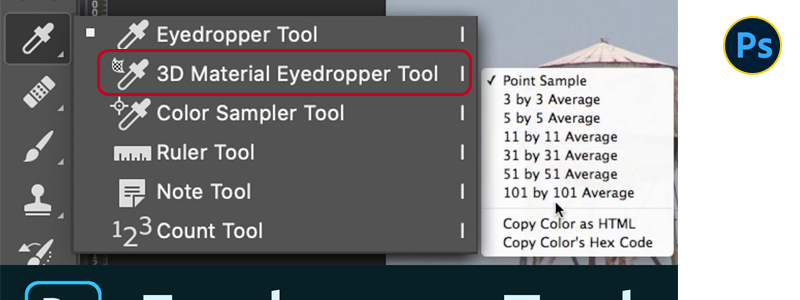


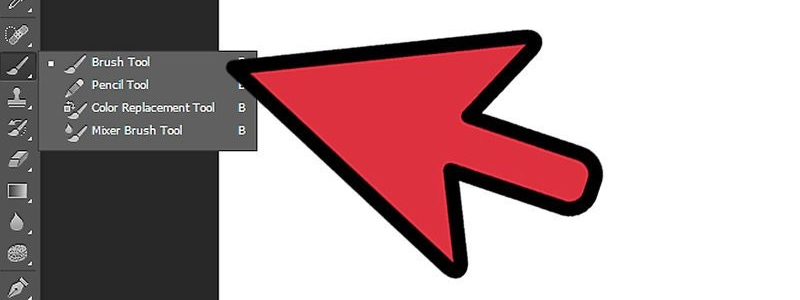
Comments
Post a Comment