The Ultimate Guide to Adobe Photoshop
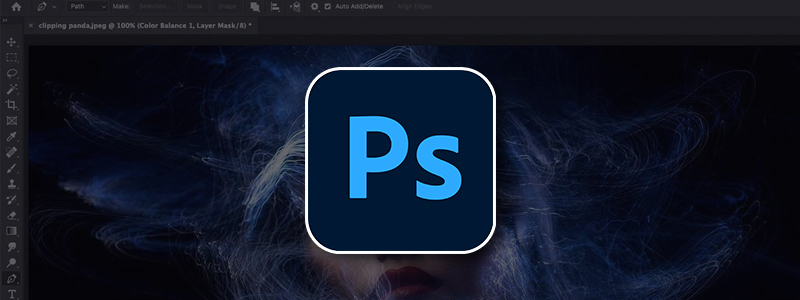
The Ultimate Guide to Adobe Photoshop
Adobe Photoshop is a popular software for photo editing, graphic design, and digital art. With its wide range of features, tools, and capabilities, it's no wonder that it's the go-to choice for many professionals and hobbyists alike. In this ultimate guide, we'll cover everything you need to know about Adobe Photoshop, from its history to its latest updates and tips for using it like a pro.
History of Adobe Photoshop:
Adobe Photoshop was first released in 1988 as a photo editing software for Macintosh computers. It was created by brothers Thomas and John Knoll, who were working on a program to display grayscale images on a monochrome display. As they continued to develop the program, it eventually became the full-fledged photo editing software we know today.
Since its initial release, Adobe Photoshop has undergone numerous updates and improvements, with the latest version being Adobe Photoshop CC (Creative Cloud).
Key Features of Adobe Photoshop:
Layers and masks: One of the most powerful features of Adobe Photoshop is its ability to work with layers and masks. This allows users to edit specific parts of an image without affecting the rest, making it easier to make precise adjustments and changes.
Selection tools: Adobe Photoshop offers a variety of selection tools, including the lasso tool, magic wand tool, and marquee tool. These tools allow users to select specific parts of an image for editing, copying, or moving.
Filters and effects: Adobe Photoshop offers a variety of filters and effects that can be applied to images, such as blur, sharpen, and distortion. These can be used to create unique effects or enhance an image's overall appearance.
Color correction: Adobe Photoshop offers a variety of color correction tools, including curves, levels, and hue/saturation. These tools allow users to adjust the colors of an image for a more accurate or dramatic effect.
Retouching and restoration: Adobe Photoshop offers a range of tools for retouching and restoring images, such as the healing brush, clone stamp, and patch tool. These tools can be used to remove unwanted elements from an image or restore old or damaged photos.
Getting Started with Adobe Photoshop:
To get started with Adobe Photoshop, you'll need to download and install the software. Once you've done that, here are some tips for getting started:
Familiarize yourself with the interface and workspace: Adobe Photoshop has a unique interface and workspace, so it's important to take some time to get familiar with it.
Learn basic techniques and shortcuts: Adobe Photoshop has a lot of features and tools, so it can be overwhelming at first. Start by learning some basic techniques and keyboard shortcuts to help you work more efficiently.
Practice editing and enhancing images: The best way to learn Adobe Photoshop is to practice! Try editing and enhancing different images to get a feel for the software and its capabilities.
Tips and Tricks for Using Adobe Photoshop:
Use non-destructive editing techniques: When editing an image in Adobe Photoshop, it's important to use non-destructive editing techniques. This means working with layers and masks so that you can easily make changes or undo them if necessary.
Keep your layers organized: As you work with layers in Adobe Photoshop, it's important to keep them organized. This can help you stay on track and make changes more efficiently.
Use adjustment layers for color correction: Instead of making color corrections directly on an image, use adjustment layers. This will allow you to make changes to the color without affecting the original image.
Use smart objects for reusability: Smart objects in Adobe Photoshop allow you to reuse elements across different projects. This can save you time and effort in the long run.
Use plugins and extensions to extend the functionality of In addition to its key features and tips for using it, there are many common uses for Adobe Photoshop. Here are a few:
Photo editing and retouching: Adobe Photoshop is widely used for photo editing and retouching, whether it's to adjust colors, remove blemishes, or enhance overall image quality.
Graphic design and illustration: Adobe Photoshop is also used for graphic design and illustration, such as creating logos, posters, and digital art.
Web design and optimization: Adobe Photoshop can be used to design and optimize graphics for the web, such as banners and social media graphics.
3D design and artwork: Adobe Photoshop offers 3D design and artwork capabilities, allowing users to create and manipulate 3D objects and scenes.
Video editing and animation: Adobe Photoshop also offers video editing and animation features, such as creating animated GIFs and adding special effects to video footage.
Print design and layout: Adobe Photoshop can also be used for print design and layout, such as creating brochures, flyers, and other marketing materials.
In conclusion, Adobe Photoshop is a versatile and powerful software that offers a wide range of features, tools, and capabilities. Whether you're a professional photographer, graphic designer, or digital artist, Adobe Photoshop can help you achieve your creative vision. By learning the basics and implementing some of the tips and tricks we've covered, you can take your skills to the next level and create stunning visuals that stand out.
Thank you for your time 😊


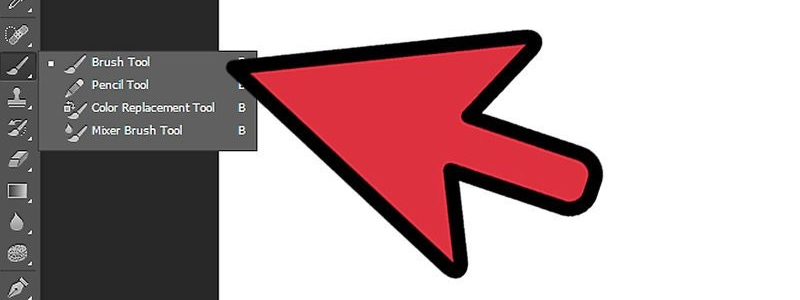
Comments
Post a Comment